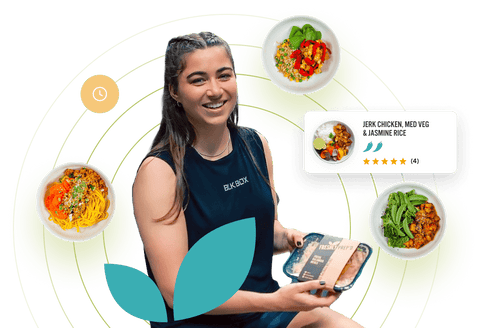Frequently Asked Questions
General Information
We offer the following packages:
5 meals - £32.50
10 meals - £55
8 meals (delivery only) - £44
Sign up to a subscription and you could save 20% on all orders.
The deadline for new customer orders and subscriptions is midnight on Thursday for collection or delivery the following Monday.
Orders placed after this will be for the following week.
Subscription customers have their own personal order renewal day. Eg, if you start your subscription on a Monday, all your future orders will be created on and charged for on Mondays. This means you have from Friday until Sunday to make ay changes to your subscription or edit your meal choices.
Our order deadline is midnight Thursday for delivery or collection on Monday.
If your order is placed after the deadline you won't receive your order until the following Monday. We are unable to accommodate late orders.
When you sign up to a subscription you're committing to receiving 2 orders before it can be cancelled.
If you don't want to subscribe, please ensure to select 'One time order' from the frequency drop down on the order page.
Yes! We're currently offering delivery across all of Ireland.
Deliveries are shipped on a Sunday so you receive them on Monday.
Our delivery partner DPD is closed on bank holidays so in these cases, meals will be delivered on Tuesday.
Is your code a one time use code that you’ve already used? If so, it cannot be reused.
Our box - 100% cardboard and can be recycled in your recycling bin.
Our containers – wash and dry after use and ensure the plastic sealing is completely removed then recycle in your recycling bin.
Please contact us on feedback@freshlyprepd.co.uk – quoting your name and order number. Please attach any relevant images and we’ll get back to you ASAP!
Please note our office hours are Monday to Friday 9am-4pm.
Collections
All collection information can be viewed under our collection information header.
Collection times vary depending on collection point.
All collection information can be viewed under our collection header.
Yes! If you’re sending someone else make sure they know the name on the order and have the order confirmation email.
If you would like to suggest a collection point please email feedback@freshlyprepd.co.uk
Alternatively, you can choose our delivery package.
Please note - gym workers/owners are unable to answer your queries with regards to prepped meals.
Due to food safety regulations, meals will be removed from the gym and disposed of or donated to charity when the new set of meals are delivered.
If you would like your meals to be kept there - please get in contact with us to let us know and we’ll try our best to do so providing there is enough space.
Due to food safety regulations and limited space, meals will be removed from gym fridges and disposed of or donated to charity when the new set of meals are delivered on a Tuesday evening for Wednesday collection. Please ensure to collect on the stated collection days in the collection information.
No! You don't have to be a member of the gym you're collecting from. Meals will be name labelled in a fridge. Please check the gyms collection days and time before ordering.
Prepped Meals
We use only 100% fresh and quality ingredients that are locally sourced and hand prepared by our own chefs here in Belfast.
All meals are labelled with calories, macros, use by date and a barcode that scans in MyFitnessPal.
We recommend the meals are refrigerated, however as the meals have never been frozen and leave our kitchen fresh this is at your own discretion.
Currently we don’t offer bespoke meals.
We cannot create bespoke meals catering to allergy requests at present. We recommend you order with caution and carefully check labelling on receipt.
Subscription
Once you subscribe, new orders will be created for you and you'll be charged on a weekly basis unless you skip or cancel.
You're in complete control of your subscription. You can log in and edit your meal choices each week to suit your taste and goals.
Theres a lot of planning that goes into getting orders ready, so once your order is confirmed, it's locked in and changes cannot be made.
Please note: Subscriptions can be cancelled after 2 paid orders.
Subscription example: If you start your subscription on a Monday, your orders will be created and you'll be billed on a Monday each week. Subscription payments lift early in the morning at around 5am so you need to log in and skip, cancel or change meals before this so it takes affect before the next order is created.
New orders will be generated for you on a weekly basis. You can log into your account and edit your choices before your order renewal day and time. Follow these steps to edit your order:
1. Select ‘Manage Subscriptions’ in the top right corner.
2. Log in to your account.
3. From the right hand side select ‘Manage Subscriptions’. Select your subscription and then ‘Update Contents’.
4. Pick your new meals and then select ‘Save’.
Your subscription has now been updated. These changes will take effect on your next order.
Changes cannot be made to your order after you’ve received an ‘Order confirmed’ email.
Your orders will be created every week on the same day you started your subscription. Eg, if you started your subscription on a Monday, your orders will be created every Monday.
Subscription payments are lifted at 5am on the day of your renewal.
You must make edits to your subscription before your order is created so that they will take affect for your upcoming order.
You can see when your next order will be created by following these steps:
1. Select ‘Manage Subscriptions’ in the top right corner.
2. Log in to your account.
3. From the right hand side select ‘View upcoming orders’. You’ll then see when your next order will be created.
Your account will be billed each week on the same day your order is created.
Subscription payments lift at 5am on the day of renewal.
Eg, if you started your subscription on a Monday, you'll be charged every Monday at 5am. Edits to your subscription must be made before this time.
If you started your subscription on a Friday, Saturday or Sunday you will be charged twice before you receive your first order as your subscription is charged on the same day every week. You have not been overcharged - you will receive all orders you pay for.
If you receive an email saying that your payment has failed, don't worry as a second attempt will be made in 24 hours.
If a payment attempts fails on a Thursday (order deadline day) you must log into your account, update your payment information and select 'retry' so that the order is pushed through for the next week. Otherwise the payment will process on Friday and the order will be 2 weeks away - not the upcoming week.
Heading away for the week or want to take a break from your subscription? You can skip orders by following these steps:
1. Select ‘Manage Subscriptions’ in the top right corner.
2. Log in to your account.
3. You’ll see when your next order is set to be created and beside it there is an option to ’Skip’.
4. You’ll be prompted to confirm that you want to skip your order. Select ‘Yes, skip this order’.
Your order has now been skipped for 1 week. If you want to skip for more than 1 week follow these steps:
1. Select ‘Manage Subscriptions’ in the top right corner.
2. Log in to your account.
3. You’ll see when your next order is set to be created and beside it there is an option to ’Reschedule.
4. Choose from 1 week, 2 weeks or choose a specific date for when you want your next order to be created and payment taken.
Subscriptions can be cancelled after 2 paid orders.
If for any reason you need to cancel your subscription, follow these steps:
1. Select 'Manage Subscriptions' in the top right corner.
2. After logging into your account select 'Manage Subscriptions' from the right hand side.
3. Select your subscription and scroll to the bottom and select 'Cancel Subscription'.
Yes - to apply a discount code to your subscription follow these steps.
1. Select ‘Manage Subscriptions’ in the top right corner.
2. Log in to your account.
3. On the left hand side you will see an icon with a + in it and an 'Add Discount' button. Select this and then add your discount code into the box and select 'Apply discount code'.
4. Your discount code has now been applied and will take effect on your next payment.
Yes - if you'd like to change your billing day follow these steps:
1. Select 'manage subscriptions' in the top right hand corner.
2. Log in to your account.
3. You'll see when your next payment is set to be lifted and beside it there is an option to reschedule.
4. Select 'choose a specific date' and pick the date that you would like your next payment to be lifted on. Save your changes.
All of your future orders will now be lifted on the day of this date. Eg, if the next date falls on a Tuesday then all your future orders will be charged and created on a Tuesday.
Ready to order?
IRELAND’S FAVOURITE PREPPED MEAL SERVICE
We create, source, prep & cook so you can enjoy at home.